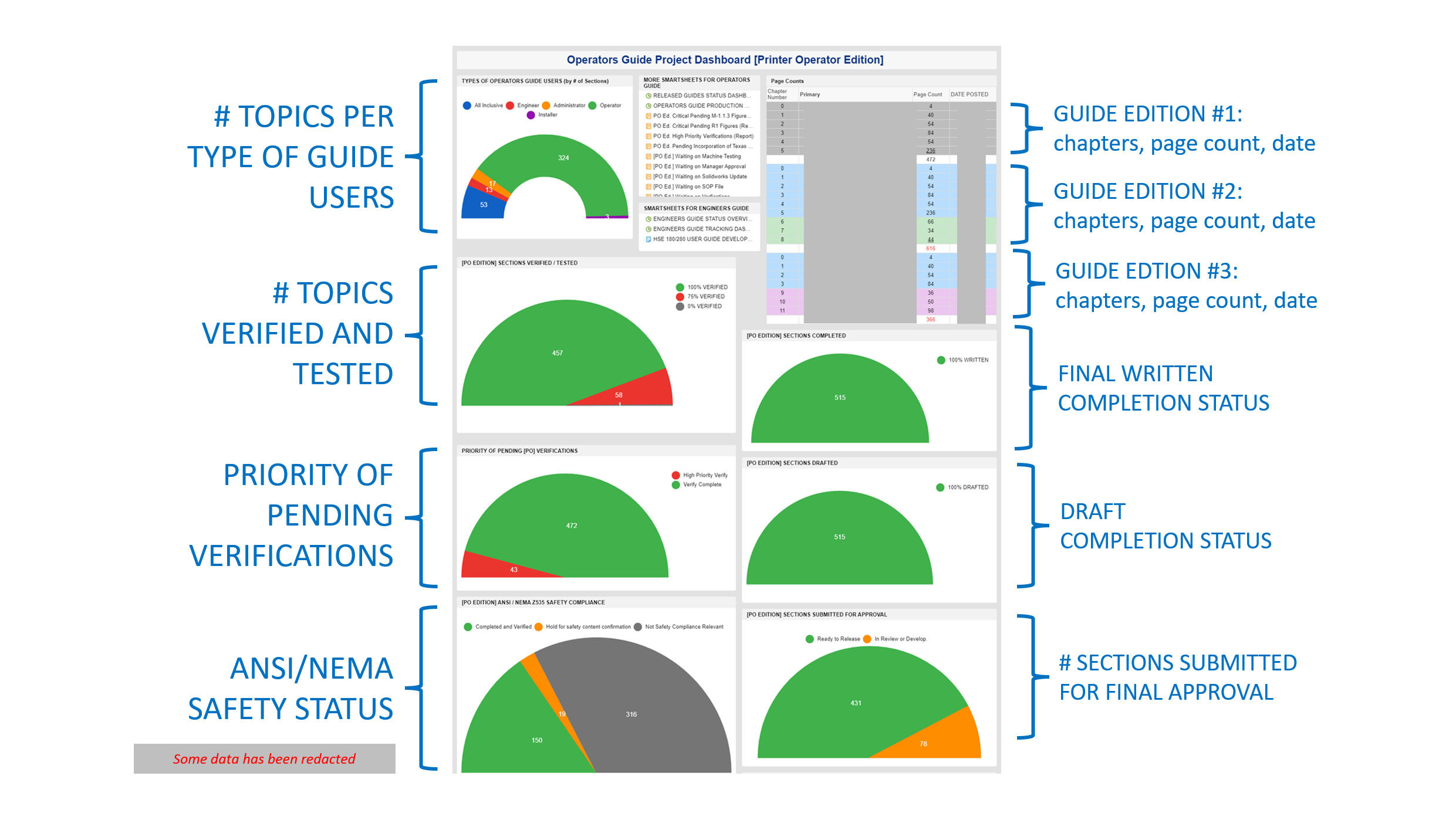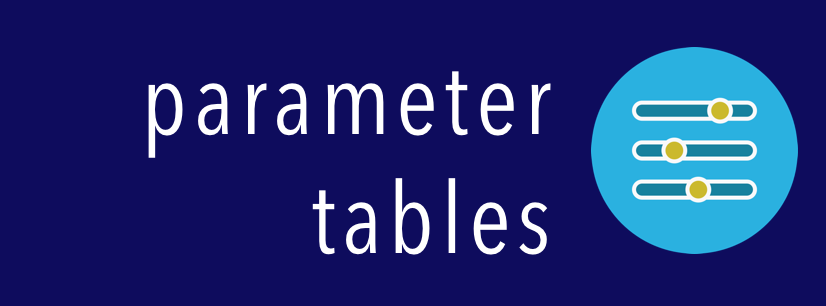ADMINISTRATION & AUTOMATION
PROJECT ANALYSIS
Identify types of users
Identify subject matter source experts
Identify document requirements
Identify types of source assets
Identify and/or design workflows
DOCUMENTATION TRACKING AND ADMINISTRATION
Setup and/or comply with document tracking and versioning systems
Manage permissions, approvals, release and publishing of documents
Setup and manage asset submission forms for subject matter sources
Setup documentation database: design records, fields, views and populate
USER GUIDE PRODUCTION TRACKING SYSTEM WITH live DASHBOARDS
PROJECT ANALYSIS & AUTOMATION CASE: VIDEO GAME PRODUCTION STUDIO
(A PowerPoint Presentation for an example Documentation Project)
3D music visualizer game: documentation database EXAMPLE
Below we provide links to a working documentation database, a case example for a 3D Music Visualizer Game. In this case, we setup fourteen different "Views" into the database, tailored for various kinds of documentation users. We show this documentation project as about 50% completed, in order to convey how we track, flag, display and manage in-progress documentation assets.
Click to open any of the fourteen example Documentation Database Views.
Once any View is open:
To scale larger or smaller, simply adjust your web browser's page magnification (cmd- and cmd+).
Click on any record summary to open its full record window.
Click on any field in a full record window to open its associated document.